By adding a Blog block to your page on your website, you are able to link clients to different articles about ther services and products you offer.
STEP 1:
On your builder, click on the Blocks button / Blog Button.
-ts1587402869.jpg?ts=1738513191)
STEP 2:
Scroll down until you see the Blog blocks and select one of your choice.
-ts1587402889.jpg?ts=1738513191)
STEP 3:
Once you have selected the Blog block of your choice, right click and select properties. Once the properties block appears, you will have the option to change the style of your block, change the fonts and colours and link the articles to the appropriate page / category.
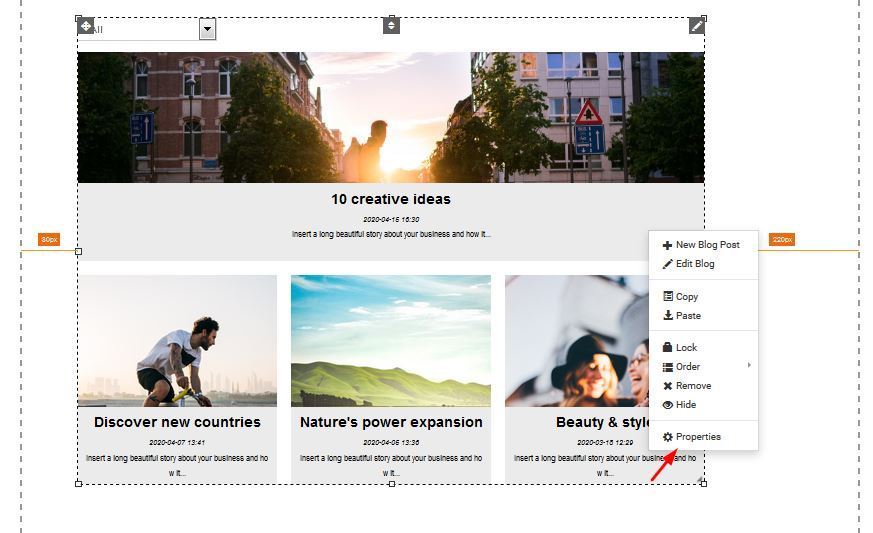
-ts1587402931.jpg?ts=1738513191)
-ts1587402940.jpg?ts=1738513191)
-ts1587402954.jpg?ts=1738513191)
-ts1587402969.jpg?ts=1738513191)