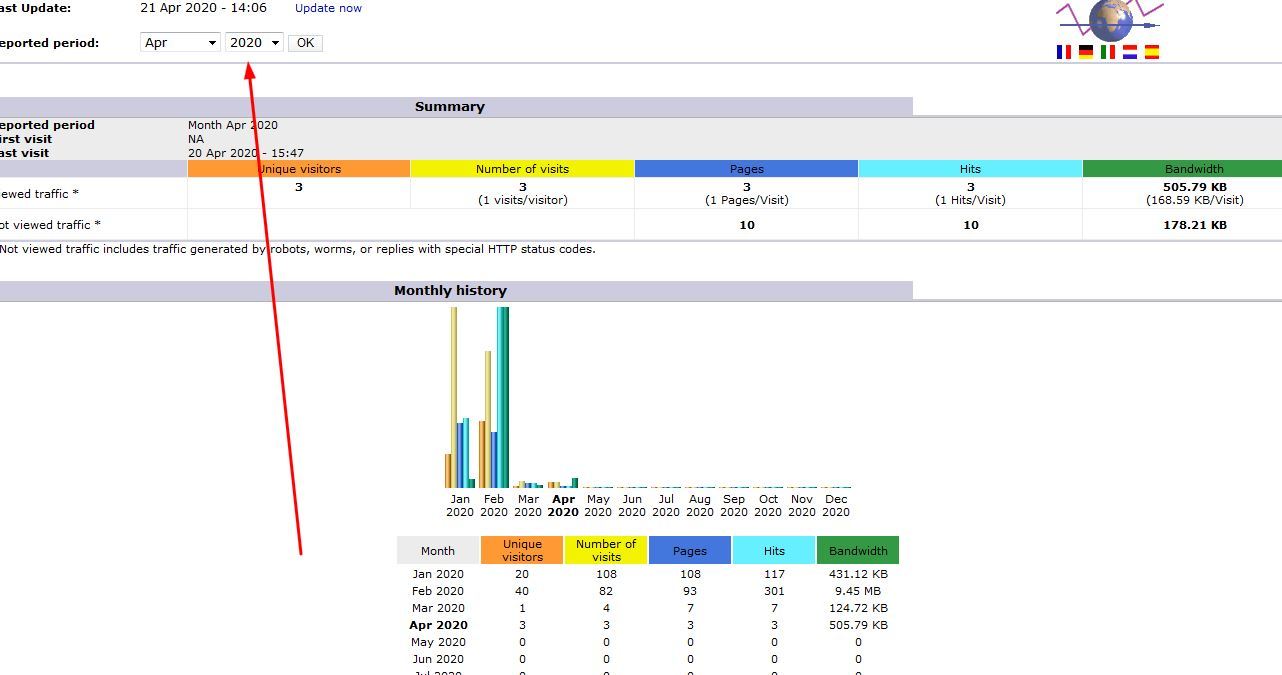It is always a great idea keeping an eye on your website stats, in order to keep updated with the amount of visitors that view your page.
STEP 1:
Sign into you account and select Login to cPanel.
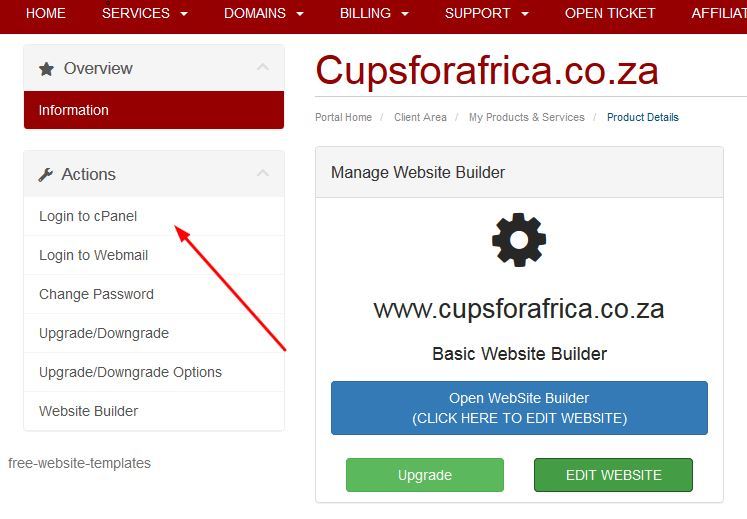
STEP 2:
You will be directed to a new page that offer a few options. Scroll down until you see Awstats.
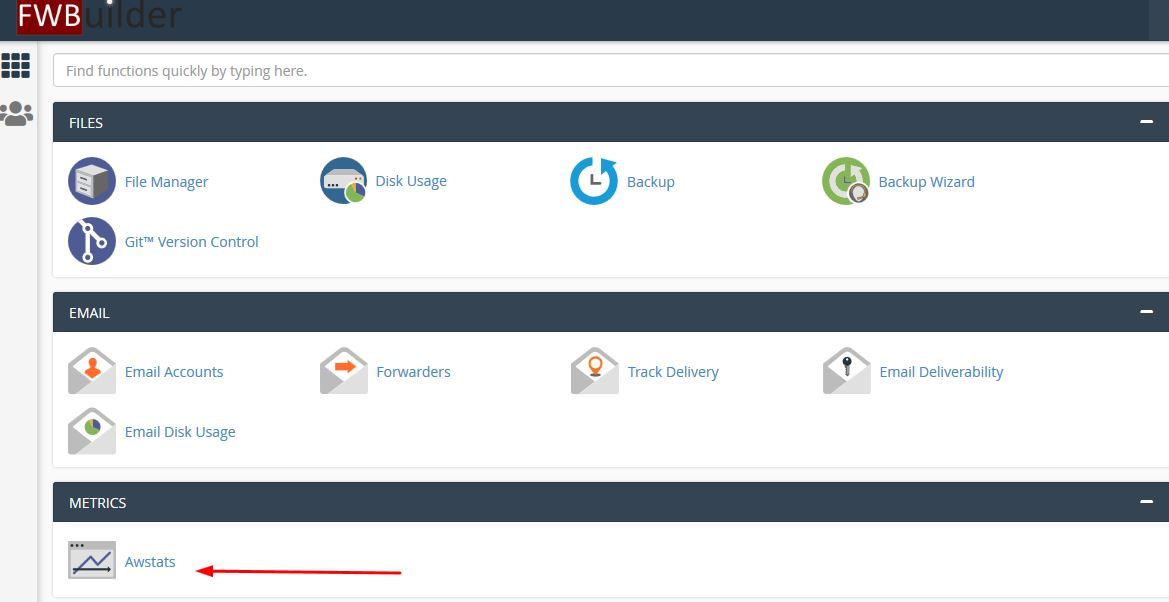
STEP 3:
Select the domain in order to view the stats.
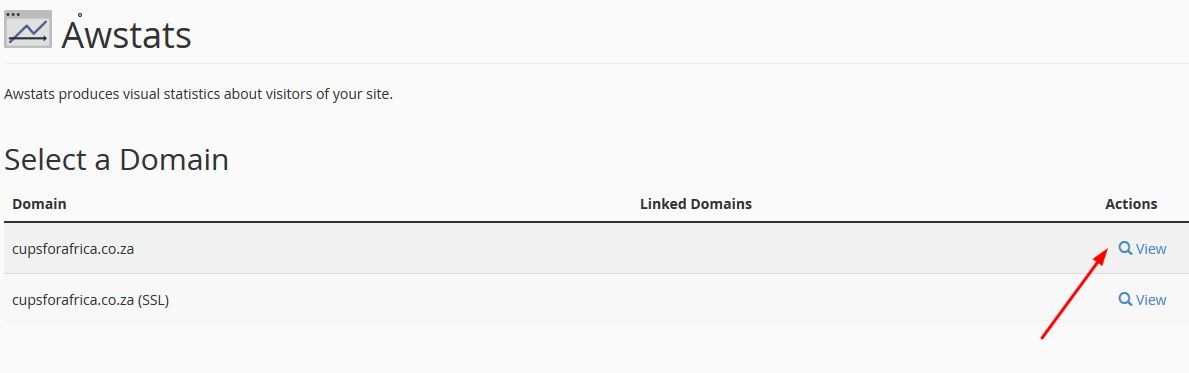
STEP 1:
A block will appear with the stats and you are able to change your date in the block on the left hand corner at the top.