Have you ever seen a website and thought to yourself, WOW I wish I could have a website like that?
Well now, this is possible! With our Website Import option, you can import any website of your choice.
PLEASE NOTE: Larger websites generally use more disk space, which could cause you to use more bandwidth.
STEP 1:
Once you login to your builder, you will be directed to the template options. Click on the box with the "www" under the Import any website.
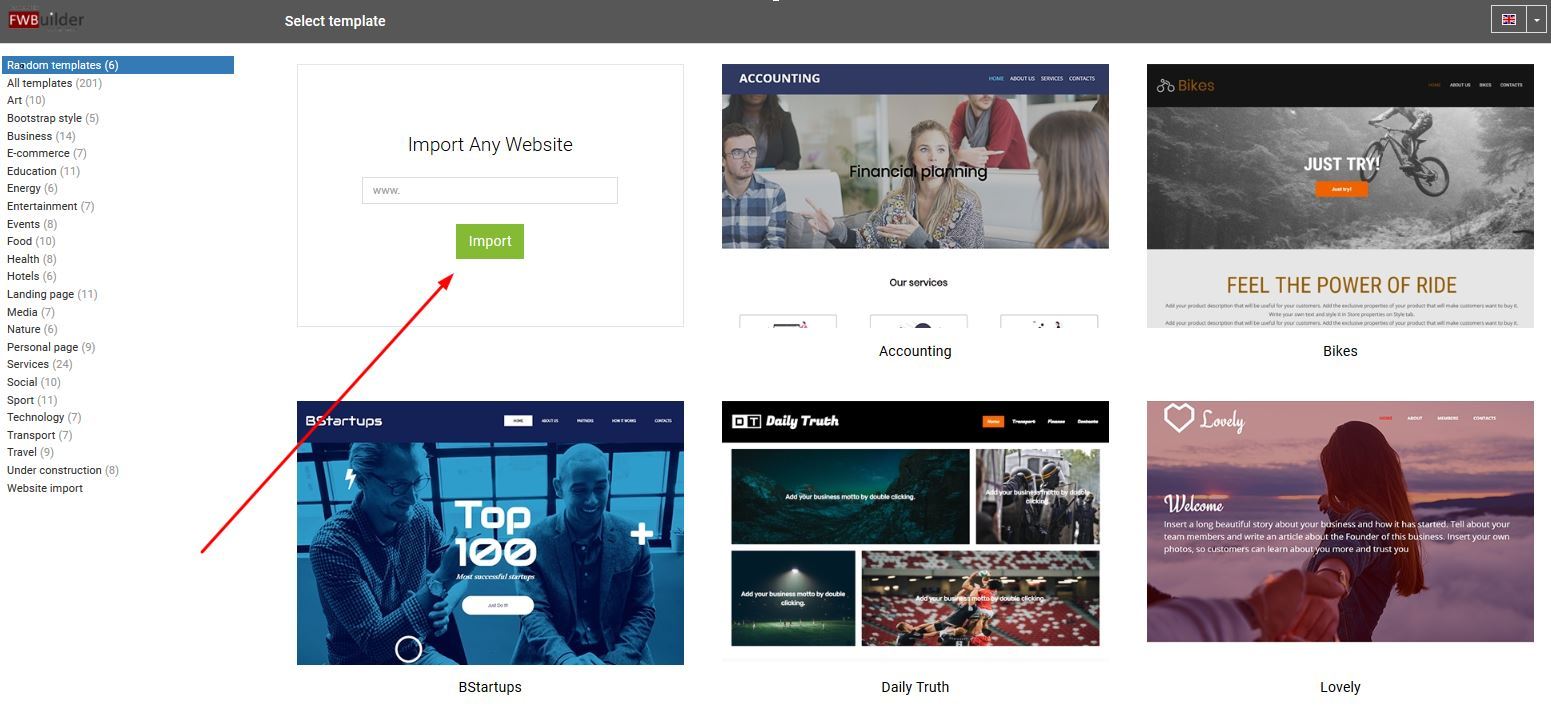
STEP 2:
Type the name of the website you wish to import in the box and click on the green "Import" button.
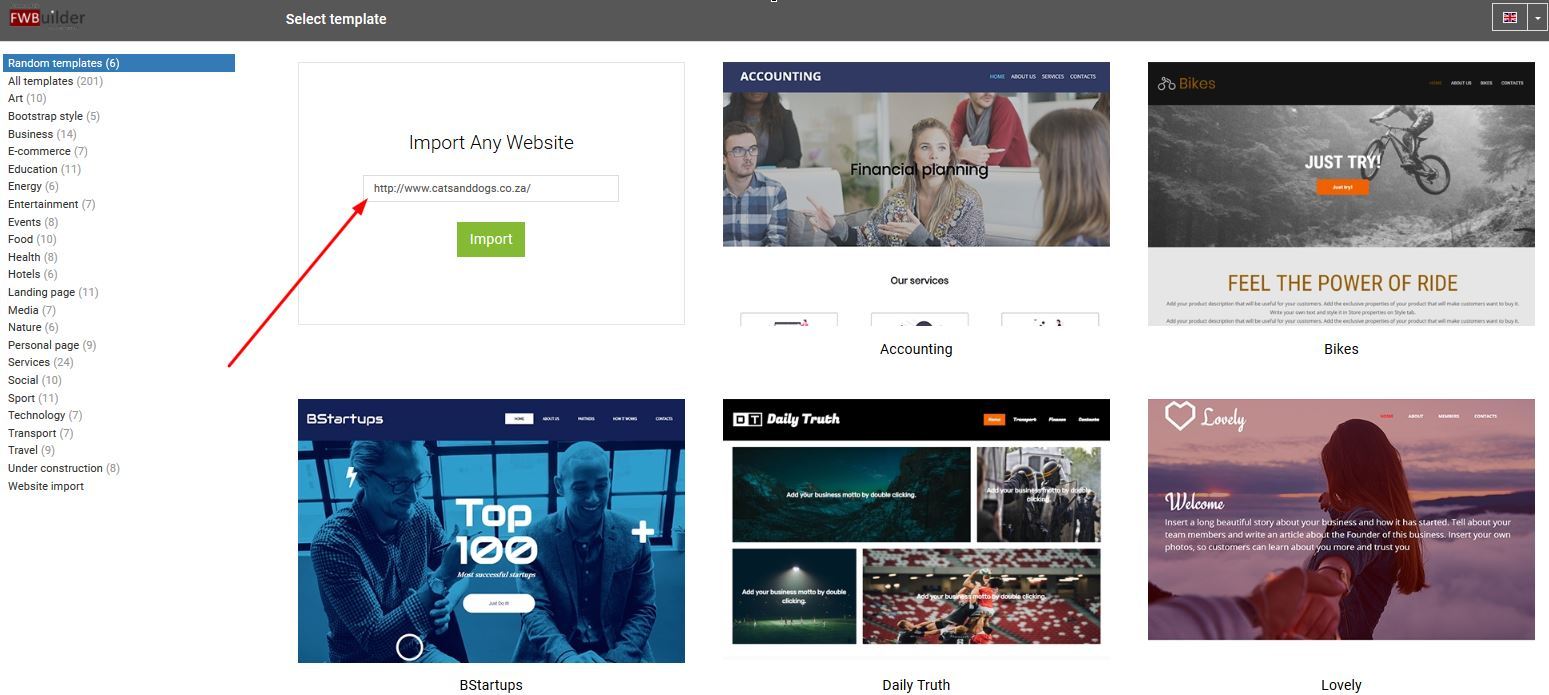
STEP 3:
Once you have clicked on the "Import" button, a box will appear showing the progress of the website import.
Larger website taken longer to load. Once the website has been imported, your website builder will open with the website you have imported and you will be able to start building your website.
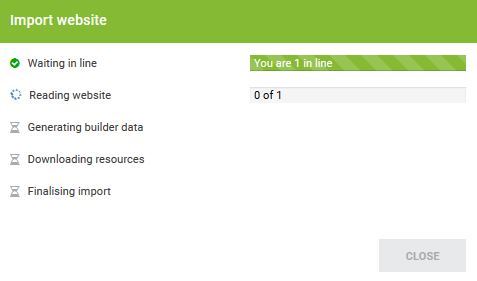
IMPORTANT:
Once you have imported a website, you need to ensure you change the relevant details to match your website.
We recommend you change any images so that the images match your products to avoid any copyright infringements.